Feeling overwhelmed by the idea of a “how to start a smart home”? You’re not alone.Here is the ultimate guide for “how to start a smart home”
You see the commercials: people talking to speakers, lights changing colors on command, and doorbells that see in the dark. It all looks incredibly cool, deeply complicated, and potentially very expensive. You want the convenience, but the biggest question is just… where do you even start?
It’s easy to get lost in a sea of technical jargon—ecosystems, hubs, protocols, Zigbee, Matter. It’s enough to make you give up and just stick with your good old-fashioned light switch.
But here’s the secret: starting a smart home is easier and cheaper than you’ve ever been led to believe.
You don’t need to be a tech wizard. You don’t need to rewire your house. And you certainly don’t need to buy everything at once.
This is your complete smart home guide for beginners. We will show you how to start a smart home from scratch, one simple step at a time. We’ll demystify the jargon, help you choose the right foundation, and give you a clear roadmap from your very first smart plug to a fully automated home.
By the end of this guide, you will have a rock-solid plan on how to start a smart home.
What Is a Smart Home, Really?
Before you spend a single dollar, let’s clear up “how to start a smart home” actually is.
At its simplest, a smart home is a home equipped with lighting, climate, entertainment, and security devices that can be controlled remotely by phone, tablet, or voice.

- A “Dumb” Home: You get home in the dark. You walk to the wall, flip a switch, and the light comes on.
- A “Smart” Home: You pull into your driveway. You say, “Hey Google, I’m home.” Your phone’s location triggers the hallway lights to turn on, the thermostat to adjust to 70 degrees, and your favorite playlist to start.
The goal isn’t just to be flashy. The true value of a smart home boils down to three core benefits.
1. True Convenience (The “Magic” Factor)
This is the most obvious benefit. It’s about automating the small, repetitive tasks that eat up your day.
- Waking up to lights that slowly fade on with your alarm.
- Having your coffee maker turn on automatically at 7:00 AM.
- Saying “Movie Night” to have all your living room lights dim and the TV turn on.
- Asking, “Did I lock the front door?” and getting a “yes” or “no” answer in bed, then locking it with your voice.
2. Enhanced Security & Peace of Mind
This is where a smart home moves from a “toy” to a “tool.” It’s the ability to know what’s happening at your home, no matter where you are.
- Getting an instant alert on your phone when your video doorbell spots a person.
- Being able to see and talk to the delivery driver when you’re at work.
- Receiving a notification if a smart smoke alarm detects a problem.
- Setting “Away” mode to have your lights turn on and off randomly, making it look like you’re home.
3. Efficiency & Cost Savings
This is the practical benefit that often gets overlooked. A smart home can, and should, save you money and energy.
- A smart thermostat is the star player here. It learns your schedule and automatically lowers the heat or AC when you’re away, paying for itself in energy savings.
- Smart plugs can monitor the energy use of appliances and turn off “vampire” electronics that suck power on standby.
- Smart sprinklers can check the weather and automatically skip watering on a rainy day.
The Most Important First Step: Choosing Your “Ecosystem”
If you read only one section of this guide, make it this one. This is crucial for anyone looking for a smart home guide for beginners.
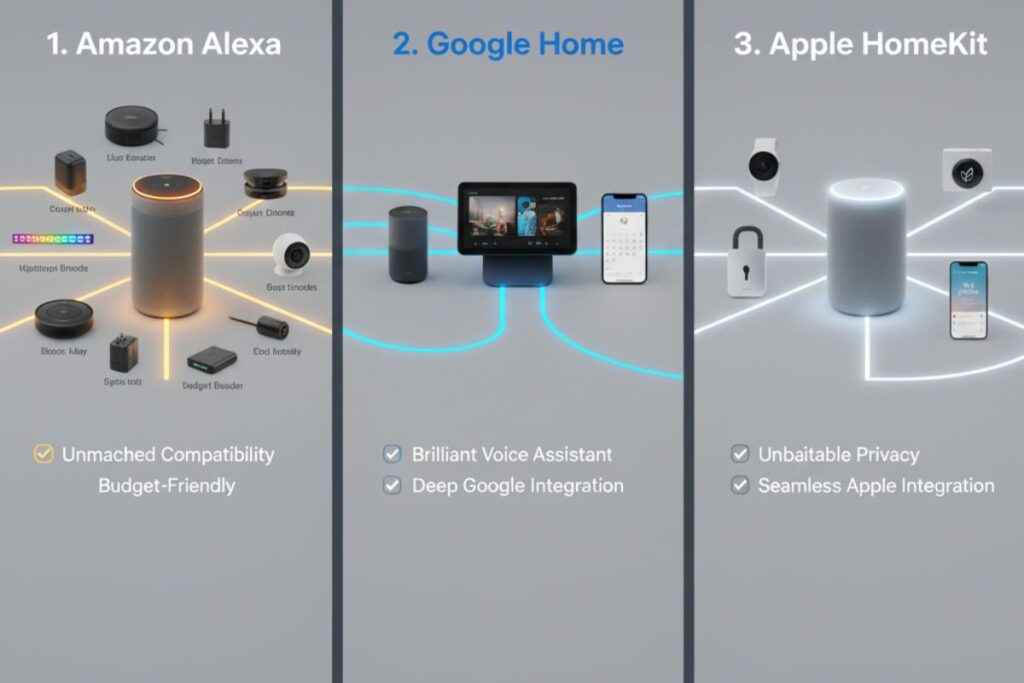
Before you buy a single light bulb, you must make one foundational choice. You need to pick your smart home ecosystem.
Think of an ecosystem as the “language” your smart home will speak. It’s the central “brain” or “captain” that will control all your different devices. To work together seamlessly, all your devices (your “team”) need to speak the same language.
If you buy a light bulb that only speaks “Apple” and a smart plug that only speaks “Amazon,” they won’t be able to talk to each other. You’ll be stuck juggling five different apps, which is the opposite of convenient.
For 99% of beginners, there are only three ecosystems that matter. The best smart home ecosystem is almost always the one that aligns with the technology you already own and use.
1. Amazon Alexa: The Universal King
- The “Brain”: An Amazon Echo speaker (like the Echo Dot, Echo Pop, or Echo Show).
- Who It’s For: The beginner who wants the widest possible choice of devices at all price points. This is a very common starting point for how to start a smart home.
If your main goal is compatibility, Alexa is the undisputed champion. Because it was one of the first and most popular, nearly every smart device manufacturer on Earth makes their product “Work with Alexa.”
Pros:
- Unmatched Compatibility: Works with tens of thousands of devices. If a weird, niche smart gadget exists, it probably works with Alexa. This makes it a strong contender for the best smart home ecosystem in terms of breadth.
- Budget-Friendly: You have an endless selection of budget-friendly smart plugs, lights, and cameras from hundreds of different brands.
- Great for Routines: It’s incredibly easy to set up “Routines” (e.g., “Alexa, good morning” turns on your lights and reads the news).
- Shopping: Seamlessly integrated with Amazon for voice shopping.
Cons:
- “Dumber” Assistant: While great at commands (“turn on the light”), Alexa is not as good as Google at answering complex, conversational questions (“What’s a good 30-minute recipe for chicken and broccoli, and can you add the ingredients to my shopping list?”).
- Privacy Model: Amazon’s business model is built on selling you things. Its data-gathering is a concern for the privacy-conscious.
2. Google Home (Google Assistant): The Smartest Brain

- The “Brain”: A Google Nest speaker (like the Nest Mini, Nest Audio, or Nest Hub).
- Who It’s For: Android users, heavy users of Google services (Gmail, Calendar, Maps), and people who want the most intelligent voice assistant. A popular choice when learning how to start a smart home.
If your priority is a “smart” assistant that you can talk to naturally, Google is your winner. Powered by Google’s entire search engine, the Google Assistant is brilliant at understanding what you mean, not just what you say.
Pros:
- Brilliant Voice Assistant: You can ask follow-up questions, speak naturally, and get smart, accurate answers.
- Deep Google Integration: It flawlessly connects to your Google Calendar, Maps, and Gmail. “Hey Google, what’s my first appointment today?” is a lifesaver. This ecosystem offers a truly integrated smart home guide for beginners.
- Excellent Smart Displays: The Google Nest Hub (with its screen) is widely considered the best smart display, acting as a fantastic digital photo frame, kitchen helper, and command center.
Cons:
- Good, Not Great, Compatibility: Device support is excellent and growing, but it’s still second place to Alexa. You might find some budget brands that are “Alexa-only.”
3. Apple HomeKit: The Secure Fortress
- The “Brain”: An Apple HomePod, HomePod mini, or an Apple TV. (A dedicated iPad left at home can also work).
- Who It’s For: Dedicated Apple users (iPhone, Mac, iPad) who value privacy and security above all else. A niche, but strong, option for those figuring out how to start a smart home.
If your top concern is privacy, the conversation starts and ends with Apple HomeKit. Apple treats your smart home data with the same strict privacy rules as your iPhone. All data is encrypted, and Apple’s business model isn’t based on your data.
Pros:
- Unbeatable Privacy: Your commands and data are processed locally on your “brain” (the HomePod), not sent to the cloud, making it faster and far more secure. Many consider this the best smart home ecosystem for privacy.
- Seamless Apple Integration: It just works. Your iPhone, Watch, and Mac all become controllers for your home. The “Home” app is clean, reliable, and built right into iOS.
- High-Quality Standard: The “Works with Apple HomeKit” certification is very strict, so the devices that are compatible are typically very high-quality.
Cons:
- The “Walled Garden”: This is the biggest drawback. The selection of compatible devices is much smaller than the other two.
- More Expensive: HomeKit-certified devices almost always cost more than their Alexa-only or Google-only counterparts.
This is a huge decision, so we wrote a complete breakdown to help you choose. Read More:
Part 3: The “Crawl, Walk, Run” Method for Your First Devices
You’ve picked your ecosystem. Now what? You’re asking how to start a smart home, and this is the practical answer.
Here is the secret to how to start a smart home without getting overwhelmed: The Crawl, Walk, Run Method. Don’t try to automate your whole house in one weekend. Start with one room and one simple problem.
The “Crawl” Phase: Your First 3 Purchases
This phase is all about instant gratification and learning the basics. Your goal is to solve one simple annoyance.
Crawl 1 (how to start a smart home): Your First Smart Speaker (The “Brain”)
Your very first purchase should be the “brain” you chose in Part 2. Don’t go big.
- If you chose Alexa, get a single Echo Dot.
- If you chose Google, get a single Nest Mini.
- If you chose HomeKit, get a HomePod mini.
Place this speaker in a central, high-traffic area like your kitchen or living room. Get used to talking to it. Ask it for the weather, to set timers, or to play music. This is your foundation for how to start a smart home.
Crawl 2 ( how to start a smart home ) : Smart Lighting (The “Wow” Moment)
This is the most satisfying first step. Nothing feels more “smart home” than controlling your lights with your voice. You have two main choices:
- Smart Bulbs: These are the easiest option. You simply unscrew your old “dumb” bulb and screw in the new smart bulb.
- Pro: Incredibly easy, takes 30 seconds. Great for single lamps or fixtures.
- Con: The light switch on the wall must always be left in the “on” position. If someone flips the switch off, the bulb loses power and becomes “dumb.” This can be frustrating for family members.
- Smart Switches: This option is a bit more advanced (it requires basic wiring) but is the better long-term solution. You replace your existing wall switch with a smart switch.
- Pro: The switch itself is smart, so you can control it from the wall, your voice, or your app. It controls all the lights connected to that switch (like 6 ceiling lights) with one device.
- Con: Requires turning off the breaker and connecting a few wires. (If this scares you, a smart bulb is fine, or you can hire an electrician).
Beginner’s Tip: Start with a single smart bulb in a living room lamp. It’s the perfect, low-risk way to begin your smart home guide for beginners journey.


